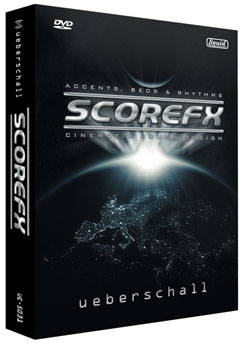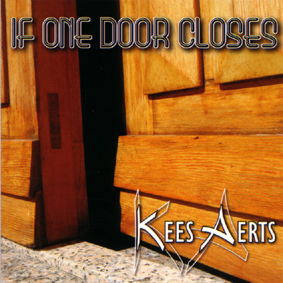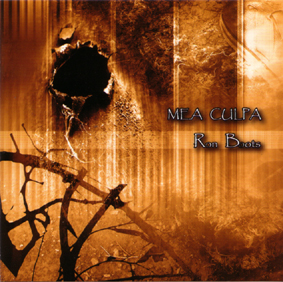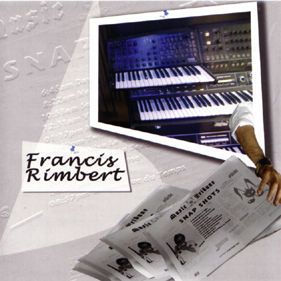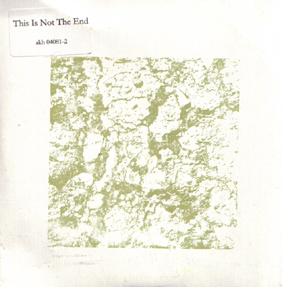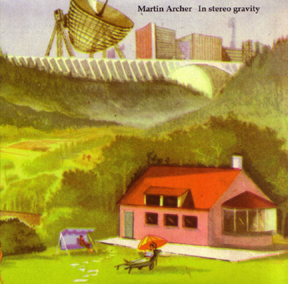M-Audio Pro Keys Sono 88 £319 /ProKeys Sono 61 £259/ KeyStudio 49i £179
MARK JENKINS with a new studio and stage piano that’s an audio/MIDI interface too…

M-Audio have for some years been leading innovators in the fields of computer-compatible keyboards and audio interfaces, and it didn’t take long for their series of small, plastic-keyed studio-oriented products to bloom into a full range of professionally styled controllers. As a user myself of the big hammer-action KeyStation Pro88, which I’ve found by far the most impressive and economical of all the larger controller keyboards available on the UK market, I’ve kept a keen eye on developments from the company, and of course they’re ringing the changes as far as possible with new combinations of facilities and price points.
There are really four main musical tasks an electronic keyboard can potentially carry out at the moment – make noises, play or edit sounds on your computer, and act as a MIDI and an audio interface into the same computer. Well the big KeyStation Pro88 doesn’t make any noises, while M-Audio already offer two stage pianos which have no audio interface. The idea of the Sono range is to restore the audio interface abilities, while retaining the built-in sounds and omitting many of the slider and rotary editing controls so as to create the most compact products possible of their type.
We’re looking here at the Sono88 which has a full seven and a quarter octaves of weighted piano action keys, but most of the comments will also apply to the 5-octave, synth style Sono61. Although both models do have competition – in the case of the latter, from Korg’s very similar K61P for example – they have certainly encapsulated M-Audio’s aim of making them as compact and lightweight as possible. The 88 for example can be picked up in one hand, weighing only 8kg (I had to put it on the old bathroom scales, as I couldn’t actually find that figure anywhere) and is powered up from your computer’s USB socket. An external power supply (with either a DC or a USB plug) can also be used, but isn’t provided; most of the manual is on a CDR too, but you are given a USB cable and a generous software package, of which, more later.
Rear of the Year
The rear panel of the Sono88 is comprehensively equipped – apart from that USB socket which carries both power from and audio to your computer, you’ll find the socket for the optional power supply, a MIDI Out which you’ll use if you’re playing modules on stage, audio inputs in the form of one XLR (microphone) and one jack socket plus an RCA phono pair of auxiliary audio inputs (for a source such as a CD player, for which there’s no volume control), and a socket for an optional sustain footswitch. Two stereo headphone sockets are sensibly placed on a front panel and will be handy for a teacher and student situation.
On the top panel are volume controls for the audio inputs (with overload lights), direct monitoring of the audio inputs (not through your computer) and for the internal sounds, master volume slider, seven buttons to select internal sounds plus Reverb and Chorus, Edit and Data Up/Down buttons (which double as semitone Transpose buttons, no octave transposing initially since you have 88 keys available), and nice rubbery pitch bend and modulation wheels. Everything’s laid out very accessibly, though many functions are “hidden” including a complete set of 128 General MIDI sounds. From the top panel buttons you can access Grand Piano, Bright Piano, Electric Piano, Organ, Strings, Clavinet and Choir, and can layer any two of these by holding two buttons together. So though many other sounds are available, the success of the Sono88 is very much going to stand or fall on the quality of these basic sounds (which you can return to at any time by pressing the Piano Reset button).
So what are the internal sounds like? The basic Grand Piano is described as a “premium stereo-sampled Steinway” and it’s pretty impressive. The low end is sonorous and there’s very little evidence of artefacts like artificial looping. At the high end the Grand Piano sound is very thin and precise, but how often do you play as high as C7? The Bright Piano is extremely bright and I can’t really imagine what it’s sampled from – some Kawai pianos have this brightness but maybe not to the same extent. Electric Piano is more readily identifiable – it’s meant to be a Fender Rhodes and captures the sound well, though without any of the distinctive overdriving when you play harder, and nothing imaginative is done with the Modulation on this sound, which is a vibrato completely unconnected to anything any genuine Fender Rhodes has ever done. Similarly with the Organ sound, this is a Hammond imitation with a good deal of rotary chorus in place, and the Mod wheel doesn’t do anything imaginative like speeding or slowing the rotary effect.
Strings are good – a rich, thick ensemble sound – while the Clav is a bit dissapointing with no real guts, which I can write with some conviction as Stevie Wonder comes on the TV wresting some amazing effects from his original Clavinet D6…finally the Choir, which is basically a softish female choir, again missing an opportunity to put in something really striking like a version of the Mellotron male choir sound which was plastered all over the early albums of the Moody Blues, Tangerine Dream, Kraftwerk and many others.
Soft Options
You shouldn’t really need to install software to use the Sono either with a Mac or a PC (Windows/Vista) as it’s Class Compliant, but you’ll have to load the included CD to read the flipping handbook…otherwise you’d have no clue about accessing the GM sounds or many of the programable functions. Unfortunately after reading the handbook you’re not much the wiser either, since accessing these sounds involves holding Edit Mode and Fsharp6 then “white keys between G5 and B6”. None of these keys has alternative labelling, so finding new sounds is something of a stab in the dark. You can re-configure the Data buttons to step up and down through all 128 GM sounds instead, but then they no longer work as Transpose buttons. And you can select MIDI channels, modulation type from the Mod wheel, Local Keyboard On/Off and many other hidden functions, but without printing the relevant page from the handbook you’d be clueless as to where they lie. Hopeless on stage then, but easier to access if you have fired up the Sono88 in conjunction with your own computer software or with the provided package including Ableton Live Lite V7, which is a capable enough, rather loop-oriented stage and studio sequencer. The supplied drivers also make it possible to route the Sono88’s MIDI and Audio inputs and outputs in various ways, so you can play the internal sounds more freely, record them on your computer, record audio through the Sono88 or any one of a number of other configurations.
So you could imagine using the Sono88 in two major settings – either in the studio interfaced to your computer, or on stage playing its internal sounds or those from connected MIDI modules. Let’s look at the studio situation. The Sono88 needs a good wide desk to set it up, but needs almost no depth as it’s barely deeper than its own keys. The keyboard feel is good, in fact it’s extremely firm and heavier that that of some genuine wooden weighted keyboards. The rubberised Pitch and Mod wheels feel great and the placement of connection sockets is sensible. How you interface the Sono 88 to your own software or that supplied with it is up to you. The keyboard provides almost no facilities for editing soft synth sounds as do some of the other M-Audio products like the KeyStation Pro88, but you could usefully assign one parameter of interest – like Filter Cutoff or Release Time – to the Mod Wheel.
On stage, the Sono 88 has the advantage of being lightweight, compact and apparently well constructed, with quick access to the basic sounds of pianos, organ, strings and choir. But if you’re playing connected modules it doesn’t have fast access to keyboard splits, MIDI channel changing and so on. The smaller Sono61 model is identical, but with a semi-weighted 5-octave keyboard and five sounds (no strings or choir, but the full GM set is still there), while the synth weighted four-octave KeyStudio 49i has just the sampled grand sound in 20-note polyphony, with software to give a full GM set of sounds on a computer.
In Conclusion
M-Audio continue to ring the changes on the available facilities and price points for controller and stage keyboards, and have plenty of competition in their attempt to do so, leading to the inevitable conclusion that you’ll have to think very carefully before making a purchasing decision in this area. To want a Sono88, you have to need a good stage piano sound, but not to need fast access to many other sounds unless you’re at home with your computer, and to want audio interface capabilities while in the studio while not needing any significant edit controller facilities for soft synths.
If you fall into this category (even if you need to get down on the floor and draw one of those big Venn diagrams to find out that this is the case), then the Sono88 will suit you very nicely, thank you, and if not, you might want to do the diagram all over again and see if one of M-Audio’s other models will very happily meet your needs…
M-Audio ProKeys Sono88 £319.00
88 keys weighted
Grand Piano, Bright Piano, Electric Piano, Organ, Clav, Strings, Choir
128 GM sounds + drums and percussion
Reverb and Chorus effects
Layer mode
40-note (maximum) polyphony
Built-in USB audio interface;
2-in/2-out audio interface
16-bit/44.1kHz (CD-quality) audio
XLR microphone, 1/4″ instrument and RCA inputs
1/4″ jacks for stereo line output
Dual front-mounted headphone jacks
Hardware direct monitoring
Assignable modulation wheel and voice volume control
Pitch bend wheel
Transpose +/- buttons (can also alter octave, transpose,
program, Bank LSB, Bank MSB, MIDI channel or master tune
Edit Mode button
MIDI Out from USB (keyboard acts as MIDI interface)
Audio and power via USB
Class-compliant MIDI (requires no additional drivers)
Low-latency drivers for high audio performance included
DC power socket
Sustain pedal jack
MIDI Out jack
On/Off switch
Piano Reset button to restores settings to piano sound
Optional Accessories;
Power Supply 9V DC 500mA
SP-1 Sustain Pedal
www.maudio.co.uk
Filed under: Musical Instrument | Leave a comment »